AS OF FEBRUARY 2ND, 2010, THIS DOES NOT WORK BECAUSE OF APPLE RELEASING A NEW SOFTWARE UPDATE.
I’ve had many people come to me to unlock their iPhone 3G and 3GS. It is extremely easy with the new iPhone software thanks to geohot. I will give very simple instructions on how to unlock any iPhone 3G or 3GS that has the software 3.1.2 installed (currently the latest as of the date of post). To unlocked your iPhone, you need to jailbreak it first.
- Make sure your iPhone has been backed up in iTunes before attempting this. The backup process should save your settings and contacts.
- Check what software your iPhone is currently running by going to Settings -> General -> About on your iPhone. Check to see what the “Version” says. If it is 3.1.1 then you should update your iPhone to the current iPhone 3.1.2 by going through the software update. If the software you are downloading through iTunes is not version 3.1.2, then this post does not apply to you.
- Download the software provided and available by geohot by going to blackra1n.com. There is a Windows and a Mac version available.
- Run the program that you just downloaded and “make it ra1n” with your iPhone plugged into your computer.
- Open up the Blackra1in application that was installed on your iPhone and select the packages you want. If you want to just jailbreak your iPhone, then just install the Cydia or Rock application. If you want to unlocked your iPhone, then select the Cydia or Rock application AND the sn0w application.
- Install the applications and wait for it to finish. When done, you should have a working jailbroken or unlocked iPhone 3G or 3GS using firmware version 3.1.2.
If you have any questions about this then I would recommend trying to find the answers online because I just use the software.
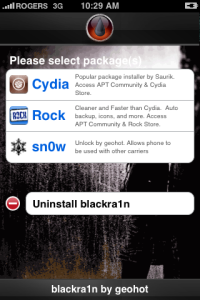










i have a iphone 3gs 3.1.3. and i am unable to unlock it.. can u plz suggest me a software which can do ths for me…
There is not an unlock yet, but you can get updates on when a possible unlock will be available by going to http://blog.iphone-dev.org/ . I will likely update this post when it does become available.
I’m not sure I am understanding the question. What are you switching off? What is not working?